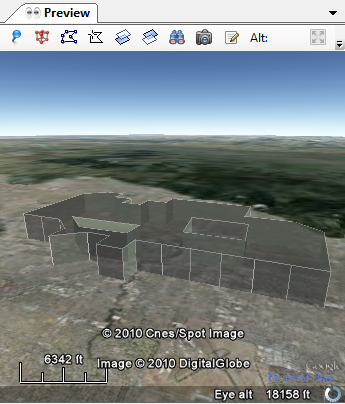See also: Creating a new Polygon
Defines a closed line string for the Outer Boundary of the Polygon. Optionally, an Inner Boundary can also be used to create holes in the Polygon. A Polygon can contain multiple Inner Boundary elements.
When not Clamp to... you can set the altitude of
all Polygon nodes or, set each node individually. Alternatively when
creating the Polygon you can change the Preview 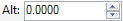 value before each node you add. When
you finish creating the Polygon, in the Geometry
tab » Polygon tab change from Clamp
to to something else.
value before each node you add. When
you finish creating the Polygon, in the Geometry
tab » Polygon tab change from Clamp
to to something else.
When Selected option, you can change the altitude value directly in the grid.
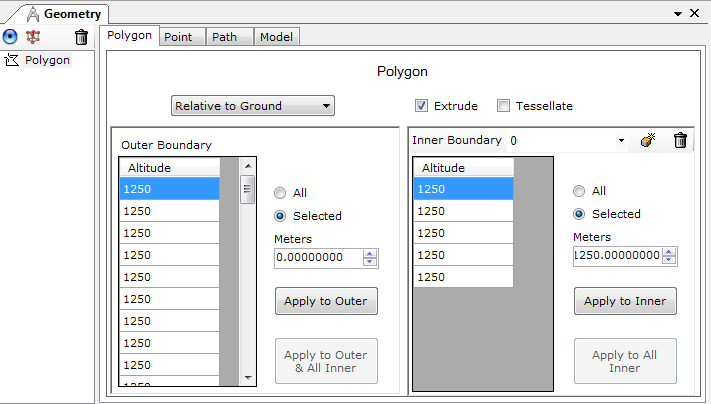
 |
Indicates to apply the Meters to all nodes. When selected the grid is hidden. |
 |
Indicates to apply the Meters to all selected nodes. Alternatively you can change the altitude value in the grid. |
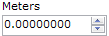 |
The value to apply to all or to selected rows. |
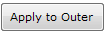 |
Applies the Meters value accordingly to the Outer Boundary only. |
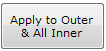 |
Applies the Meters value accordingly to all Boundaries. This button is only available when the option All is selected. |
 |
Inner Boundaries pick list. The selected Inner Boundary to edit or delete. |
 |
Add a new Inner Boundary. Click again or press F6 when you are done creating the Inner Boundary. |
 |
Delete the selected Inner Boundary. |
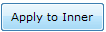 |
Applies the Meters value accordingly to the selected Inner Boundaries only. |
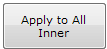 |
Applies the Meters value accordingly to all Inner Boundaries. This button is only available when the option All is selected. |
Altitude mode
Specifies how the Altitude specified for the Look At or Camera is interpreted. Possible values are:
Specifies whether to connect the Linear Ring (outer boundary or inner boundary) to the ground. To extrude this geometry, the Altitude mode must be either Relative to Ground or Absolute, and the Altitude component within the coordinates rows must be greater than 0 (in the air). Only the vertices of the Linear Ring are extruded, not the center of the geometry. The vertices are extruded toward the center of the Earth's sphere.
Specifies whether to allow the Linear Ring to follow the terrain. To enable tessellation, the value for Altitude mode must be Clamp to Ground. Very large Linear Rings should enable tessellation so that they follow the curvature of the earth otherwise they may go underground and be hidden.
Sample: