Once created you must provide the Href of the Model file
from the Geometry Tab » Model
Tab.
Currently only Models (.dae) files on Internet/Intranet (http, https,
ftp) can be referenced.
In Google.com you can find models by typing for
example: Car filetype:dae
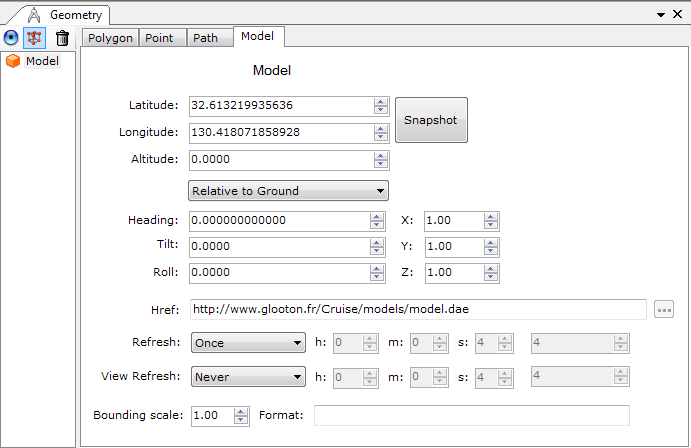
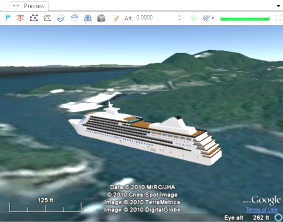
A 3-D object described in a COLLADA file (referenced in the Link field). COLLADA  files have a
.dae file extension. Models are created in their own coordinate space
and then located, positioned, and scaled in Google Earth.
files have a
.dae file extension. Models are created in their own coordinate space
and then located, positioned, and scaled in Google Earth.
Google Earth supports the COLLADA common profile, with the following exceptions:
Snapshot Button
When you want to move the Model to another location on the earth where the location is far from the original Model location, just move the earth to the new location then click the Snapshot button. If the Model had a camera, it will be removed.
Specifies how the Altitude, in Location, is interpreted. Possible values are:
Specifies the exact coordinates of the Model's origin in latitude, longitude, and altitude. Latitude and Longitude measurements are standard lat-lon projection with WGS84 datum. Altitude is the distance above the earth's surface, in meters, and is interpreted according to Altitude mode.
Describes the rotation of a 3-D Model's coordinate system to position the object in Google Earth.
Heading
Rotation about the z axis (normal to the Earth's surface). A value of 0 equals North. A positive rotation is clockwise around the z axis and specified in degrees from 0 to 360.
Rotation about the x axis. A positive rotation is clockwise around the x axis and specified in degrees from 0 to 360.
Rotation about the y axis. A positive rotation is clockwise around the y axis and specified in degrees from 0 to 360.
Scale (X, Y, Z)
Scales a Model along the x, y, and z axes in the Model's coordinate space.
Specifies the file to load and optional refresh parameters.
Bounding Scale
Scales the Bounding Box parameters before sending them to the server. A value less than 1 specifies to use less than the full view (screen). A value greater than 1 specifies to fetch an area that extends beyond the edges of the current view.
Format
Specifies the format of the query string that is appended to the Link's Href before the file is fetched. (If the Href specifies a local file, this element is ignored.)
 Aliasing when
manipulating KML/KMZ files.
Aliasing when
manipulating KML/KMZ files.