Create a Placemark
This Feature is added from the Preview pane toolbar.
To accurately place a Feature on the earth, make sure the earth is viewed
from above (tilt = 0).
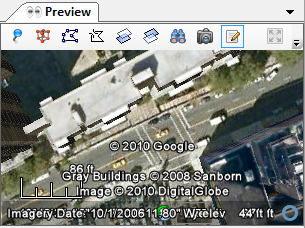
- Move the earth to the desired location, zoom and window size
- Click the
 button
button
A new Placemark is added
centered in the Earth Viewer. The Placemark's Icon will
either:
- take the Shared Style's Icon Url if the container where the Placemark is
added has a Style Url defined. No in-line style will be created and the
Placemark will have its Style Url match its container's Style Url.
- use the default Icon Url defined in Tools » Options »
Styles Defaults. The
Placemark will have an in-line style automatically created.
You can drag Placemarks at any time.
You can change the Style of a Feature from the Style tab (in-line) or from the Shared Style
button (  ) on the
Tree pane toolbar.
) on the
Tree pane toolbar.
Copyright © 2009-2011 NorthGates Systems. All rights
reserved.
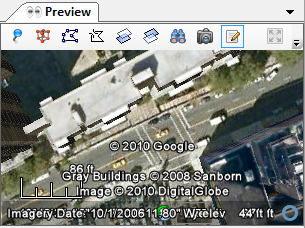
 button
button ) on the
Tree pane toolbar.
) on the
Tree pane toolbar.